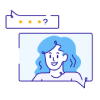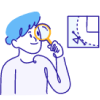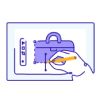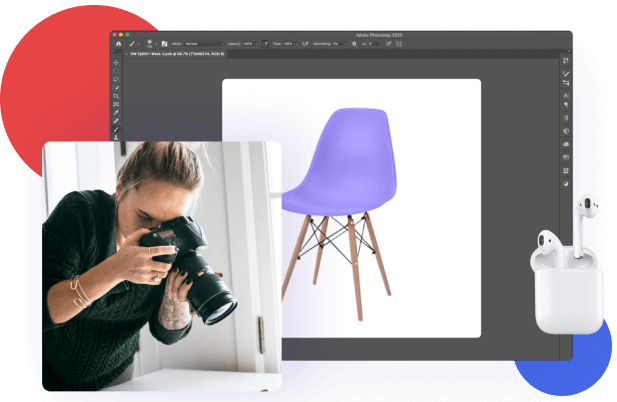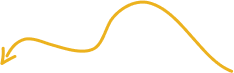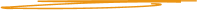Complete SAP Activate Course Online: Master the Modern SAP Implementation Framework
SRIJAN INSTITUTE AND TRAINING CENTER (A unit ofDigivibrant Techsolutions Pvt. Ltd.) At Srijan Institute, we offer a comprehensive, industry-relevant SAP Activate training program designed to equip professionals with the skills required for successful SAP S/4HANA implementations and digital transformations.
As a dedicated SAP Training Academy, we emphasize high-quality learning through the latest teaching methodologies, real-world case studies, and hands-on project experience. Our training is tailored to suit diverse industries, and each participant works directly on LIVE PROJECTS, ensuring true practical exposure.
Our trainers are SAP-certified consultants with 8–15 years of experience, in-depth product knowledge, and active involvement in 5–7 end-to-end implementation projects across global enterprises.
Placements
We have more than 200+
1500+ candidates placed
3-month mandatory training = placement eligibility
100% placement assistance policy
The cost of SAP Activate training varies based on several factors, including the training format (online/live classroom), course duration, location, and the level of content (beginner to advanced).
For More details you can Register
SAP Activate Certification Overview
SAP Activate certification is a globally recognized professional credential that validates an individual's ability to successfully lead or support SAP S/4HANA implementations using the SAP Activate methodology. This certification, offered by SAP SE, is designed to assess both theoretical understanding and practical knowledge of managing modern SAP deployment projects in cloud, on-premise, or hybrid environments.
Eligibility Criteria
SAP Activate Course Outline
Unit 1: Discovering SAP Activate
- Describing SAP Activate
- Describing the 3 Pillars of SAP Activate
Unit 2: Outlining SAP Activate Methodology Foundation
- Describing the Methodology Structure
- Analysing each phase of SAP Activate
- Accessing Content
Unit 3: Paving the Move to the Cloud through Clean Core
- Discovering the Clean Core Concept
Unit 4: Using SAP Signavio to Support S/4HANA Transformations
- Describing challenges and opportunities transforming to
- SAP S/4HANA
- Describing SAP Signavio
- Describing how SAP Signavio supports S/4HANA
- transformation projects
- Describing how to get started with SAP Signavio
Unit 5: Illustrating SAP Cloud ALM
- Illustrating SAP Cloud ALM
Unit 6: Outlining Workstreams
- Discovering the Workstreams
- Describing Workstreams in Cloud Implementation
- Describing Workstreams in On-Premise Implementations
- Describing Workstreams in Upgrades
Unit 7: Describing Transition Paths
- Describing RISE with SAP
- Analyzing options for (Greenfield) New Implementation on
- SAP S/4HANA Cloud, SAP S/4HANA (on-premise) and SAP S/
- 4HANA Cloud, Private Edition
- Analyzing System Conversion
- Illustrating Selective Data Transition
Unit 8: Mentioning Supplementary Content
- Mentioning Supplementary Content
SAP ABAP(Advanced Business Application Programming) Interview Questions & Answers:
1. What is SAP ABAP, and how is it different from other programming languages?
A: SAP ABAP stands for Advanced Business Application Programming. It is a high-level programming language that is used to develop enterprise-level software applications for SAP systems. Unlike other programming languages, ABAP is specifically designed for developing applications in the SAP environment and provides a rich set of tools and libraries that are tailored for this purpose.
2. What is the difference between an ABAP program and an ABAP report?
A: An ABAP program is a collection of related objects that perform a specific task, such as data retrieval or processing. An ABAP report is a specific type of program that generates a report that can be viewed on the screen or printed out. While both programs and reports are written in ABAP, reports are typically simpler and more focused on presenting data in a user-friendly format.
3. What are the different types of ABAP programs?
A: There are several types of ABAP programs, including executable programs, function modules, and class modules. Executable programs are standalone applications that perform a specific task, such as data processing or file transfer. Function modules are reusable pieces of code that can be called from other programs or applications. Class modules are similar to function modules but are organized into classes that provide a more object-oriented programming approach.
4. What is an ABAP dictionary, and why is it important?
A: The ABAP dictionary is a central repository for all the data structures used in an SAP system. It defines the structure and properties of tables, views, data types, and other objects used in ABAP programming. The ABAP dictionary is important because it provides a standardized way of defining data structures, which makes it easier for different programs and modules to work together.
5. What is a BAPI in SAP?
A: A BAPI (Business Application Programming Interface) is a set of predefined function modules that provide a standardized way of interfacing with SAP systems. BAPIs allow external applications to access and manipulate data within an SAP system without needing to know the details of the underlying data structures or programming language.
6. What is an IDoc in SAP, and how is it used?
A: An IDoc (Intermediate Document) is a standardized format for exchanging data between SAP systems or between SAP and external systems. IDocs are used to transfer data such as sales orders, purchase orders, and customer master data. They provide a way for different systems to communicate with each other and ensure that data is exchanged accurately and efficiently.
7. What is the difference between a transparent table and a pooled table in SAP?
A: A transparent table is a standard database table that stores data in a row-column format. It is used to store master data and transaction data that is accessed frequently. A pooled table, on the other hand, is a special type of table used for storing data that is used by multiple users simultaneously. Pooled tables use shared memory to store data and are optimized for read operations.
8. What is the difference between a structure and a table in ABAP?
A: A structure is a data type that defines a set of fields, similar to a struct in C or a record in other programming languages. It is used to group related data together and can be used as a component in other data types such as tables and views. A table, on the other hand, is a database object that stores data in rows and columns. It can be used to store large amounts of data and can be accessed using SQL statements.
9. What is an ALV report in SAP, and how is it used?
A: An ALV (ABAP List Viewer) report is a type of report that provides a user-friendly way of displaying data in a table format. ALV reports can be customized to include different types of data, formatting, and filtering options. They are commonly
10. What is an enhancement in SAP, and how is it used?
A: An enhancement is a way of customizing an SAP system to meet specific business requirements without modifying the underlying code. Enhancements are used to add new functionality, modify existing functionality, or enhance the user interface of an SAP system. They can be created using a variety of tools, including customer exits, business add-ins, and enhancement frameworks. Enhancements are commonly used in industries such as manufacturing, logistics, and finance, where custom functionality is often required to meet specific business needs.
11. What is the difference between a synchronous and asynchronous RFC call?
A: A synchronous RFC call is a type of remote function call where the calling program waits for the called function to complete before continuing with its own execution. This means that the calling program is blocked until the function call returns a result. An asynchronous RFC call, on the other hand, is a type of remote function call where the calling program does not wait for the called function to complete before continuing with its own execution. This allows the calling program to continue processing other tasks while the function call is being executed.
12. What is the purpose of an SAP transport request?
A: An SAP transport request is used to move customizations and modifications from one system to another. It is used to transport ABAP programs, objects, and other customizations from a development system to a quality assurance system, and then to a production system. Transport requests ensure that changes are moved in a controlled and consistent manner, reducing the risk of errors and inconsistencies between systems.
13. What is the difference between a dialog program and a batch program in SAP?
A: A dialog program is a type of ABAP program that is executed in response to user input. It is used to display screens and gather data from users in an interactive way. Dialog programs are commonly used for tasks such as data entry, data validation, and report generation. A batch program, on the other hand, is a type of ABAP program that is executed automatically in the background, without user input. Batch programs are commonly used for tasks such as data processing, data conversion, and report generation.
14. What is an SAP module, and how is it used?
A: An SAP module is a group of related applications and functionality within an SAP system. SAP modules are designed to support specific business processes and functions, such as finance, logistics, and human resources. They provide a way of organizing and structuring the functionality of an SAP system, making it easier for users to find and use the functionality they need. SAP modules can be customized and extended to meet specific business requirements using enhancements and other customization tools.
15. What is an SAP IDoc, and how is it used?
A: An SAP IDoc (Intermediate Document) is a standardized format used for exchanging data between different SAP systems and external systems. IDocs are used to transfer data such as orders, invoices, and delivery notes, and can be sent asynchronously or synchronously. IDocs can be customized to meet specific business requirements using user-defined segments and fields.
16. What is an SAP LSMW, and how is it used?
A: An SAP LSMW (Legacy System Migration Workbench) is a tool used for migrating data from non-SAP systems into an SAP system. LSMW provides a user-friendly interface for mapping data fields between the source and target systems and importing data into SAP using batch input techniques. LSMW can be used for a variety of data migration tasks, such as migrating customer and vendor data, material master data, and financial data.
17. What is an SAP ALM, and how is it used?
A: SAP ALM (Application Lifecycle Management) is a set of tools and processes used for managing the development, implementation, and maintenance of SAP systems. SAP ALM includes tools for project management, testing, quality assurance, and change management. It provides a structured approach for managing the entire lifecycle of an SAP system, from requirements gathering to system retirement.
18. What is an SAP authorization object, and how is it used?
A: An SAP authorization object is used to control access to specific functionality and data within an SAP system. Authorization objects are used to define a set of authorization fields that are checked when a user attempts to perform an action or access data within the system. Authorization objects can be used to restrict access to sensitive data and functionality, ensuring that only authorized users can perform certain actions within the system.
19. What is an SAP BAPI, and how is it used?
A: An SAP BAPI (Business Application Programming Interface) is a standardized interface used for integrating external systems with SAP systems. BAPIs provide a way of accessing SAP functionality and data using a defined set of parameters and return values. BAPIs can be used to create, read, update, and delete data within an SAP system, and can be called from a variety of external systems and programming languages.
A: An SAP RFC (Remote Function Call) is a protocol used for executing remote function calls between different SAP systems and external systems. RFCs provide a way of accessing SAP functionality and data using a defined set of parameters and return values. RFCs can be used to create, read, update, and delete data within an SAP system, and can be called from a variety of external systems and programming languages.
24/7 Online Lab Access for Practical Learning
Participants will receive round-the-clock access to our fully equipped online lab environment, offering hands-on experience with real-world SAP ABAP on S/4HANA tools and development scenarios.
You will be provided with dedicated server access to SAP S/4HANA 2023 for a full 1-year duration, allowing ample time to practice, experiment, and refine your programming skills at your own pace.
- This extended access empowers you to:
- Work on real-time development projects
- Explore advanced ABAP features optimized for HANA
- Build and test applications using CDS Views, AMDPs, and the new ABAP RESTful Programming Model (RAP)
- Strengthen your practical knowledge in the latest SAP S/4HANA environment
Whether you're preparing for certification or looking to advance your SAP career, this hands-on lab experience bridges the gap between theory and real-world application.