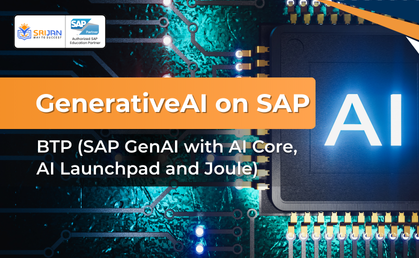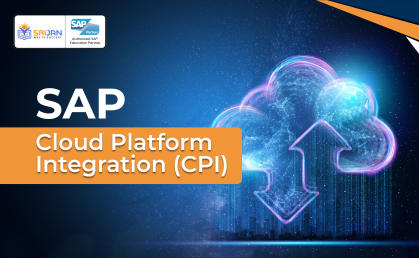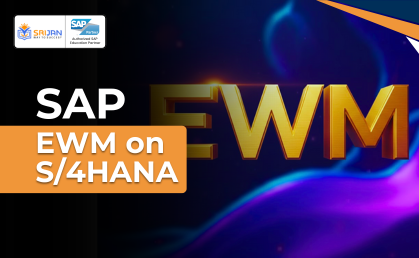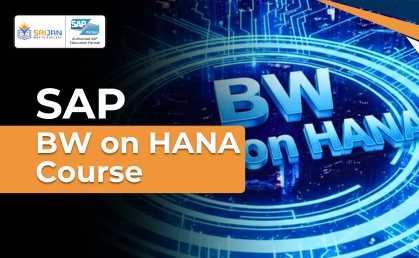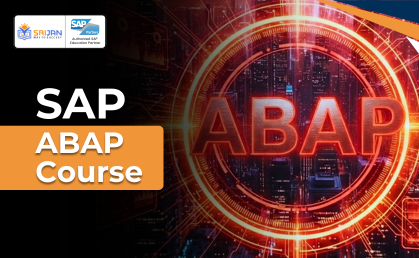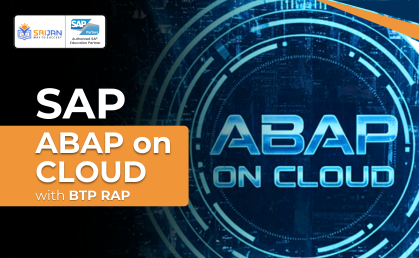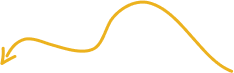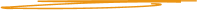Why SAP FICO?
Significance of SAP FICO in a Modern Job Market, It is through SAP FICO that companies of various industries are able to keep their financial operations running smoothly and in an efficient manner. At Srijan Institute, we understand that it is a common trend for businesses to hunt for SAP FICO professionals capable of carrying out the implementation, optimization, and management of their financial systems. The wave of digital transformation has been the main reason for the rapid increase in SAP adoption worldwide, which in turn has led to a phenomenal demand for professionals with the right skills.
Demand is high for certified professionals. There is a steady increase in the need for certified SAP FICO professionals in the job market. The consultants in SAP FICO are in a position to negotiate for a very good salary along with an attractive package, whether they are new entrants in the industry or professionals with vast experience. Those who are certified can enjoy the benefits of job stability, international career chances, and quicker career advancement. Our SAP FICO course is designed in such a way that you can take advantage of these high-paying positions.
Key Benefits of Our SAP FICO Course with Placement
Job Placement Assistance
We extend end-to-end placement facilitation so that the job of your dreams becomes a reality. Our SAP training with a job guarantee is inclusive of resume building, interview prepping, and easy access to the hiring companies.
Expert-Led Online Classes
The sap fico classes at our institute are led by industry experts who have a lot of hands-on experience with SAP implementations. They impart practical knowledge, give you the troubleshooting tips, and the best practices straight from their real project.
Flexible Learning Schedule
Our sap fico course online is designed in such a way that you can take it irrespective of your commitments.
We offer various batch timings apart from which there are weekend and evening sessions as well.
Practical Projects and First-Hand Experience
We focus on the practical aspect of the students through authentic projects and the live SAP system.
You will get to work on industry-based scenarios such as month-end closings, asset accounting, and financial reporting.
Why Choose Srijan Institute’s SAP FICO Online Classes?
Personalized Learning Approach
Our sap fico training varies according to different levels of experience and different speeds of learning. We customize our method to fit you, and thus, we make sure that no student is left behind.
Experienced Trainers with Industry Knowledge
Our sap trainers are not only certified in SAP but also are the ones who are actively involved in the current SAP projects. They derive their expertise from sectors like finance, manufacturing, retail, and consulting; thus, along with the technical knowledge, they can also serve as your career mentor.
Placement Guaranteed and Career Support
We offer a placement guarantee with our sap fico online classes as a result of which, we are really confident about the effectiveness of our training.
Our support system is full-fledged and includes more than 50 companies with whom we have tie-ups, regular job updates, skill gap analysis, and salary negotiation guidance. We keep on following up with you until you get your new job.
Industry-Approved Course Content
We worry a lot about curriculum quality and, as a result, we are always changing it according to the industry's changing needs and the employers' feedback.
Career Opportunities After SAP Fico Course
Here are the Job Roles You Can Pursue after doing an SAP FICO certification:
1. SAP FICO Consultant
Perform SAP implementations, set up financial systems, and help clients by giving them specialist advice on their financial processes and how to optimize them.
2. Financial Analyst
Employ SAP FICO skills to dissect financial data, generate detailed reports, and be the driving force behind the strategic business decisions in the organization.
3. SAP Project Manager
Be in charge of SAP installation plans, foster communication between different teams, and ensure that financial system solutions are delivered successfully.
Industry Demand for SAP FICO Experts
Manufacturing and Production
Manufacturing businesses use SAP for a wide range of complex financial operations, cost accounting, and stock valuation, and they are always on the lookout for FICO experts.
Financial Services and Banking
Banks, insurance companies, and financial institutions implement SAP to meet regulatory requirements, conduct financial reporting, and conduct comprehensive risk management.
Retail and E-commerce
Retailers are looking for professionals proficient in SAP FICO to take care of finances at multiple locations, devise pricing strategies, and conduct profitability analysis in varied markets.
Consulting and IT Services
IT consulting and business advisory firms engaging in various industries, across which they have a diverse client base, are actively hiring SAP FICO consultants.
Srijan Institute’s SAP FICO Online Classes: Study Whenever You Want
Self-Paced Study that is Still Flexible
Our educational platform is always available to you without any restrictions. It is jam-packed with practice exercises, study guides, and recordings of earlier sessions.
You are free to study whenever it is most convenient for you and to repeat any subject that you find difficult an unlimited number of times.
Engaging in Live Instruction
Our interactive sessions include live SAP demonstrations, student-to-student learning, the trainer being on hand to answer questions, and the students working on projects under the trainer's supervision.
SAP FICO Course Fees and Duration
Fees of the SAP FICO course
SAP FICO course fees in India varies upon the institutions different levels of training and if it includes placement assistance. Generally, SAP FICO course fees range from ₹25,000 to ₹60,000 on an average. Institutes that offer career assistance or assured placement may charge more. At Srijan Institute, sap fico course fees are designed to keep everybody's budget in mind, without compromising on training by experts and placement assistance.
Duration of the SAP FICO course
Conclusion
SAP FICO(Financial Accounting and Controlling) Certification:
SAP FICO (Financial Accounting and Controlling) is a module of SAP ERP (Enterprise Resource Planning) system that deals with the financial and accounting processes of an organization. SAP FICO certification is a validation of a professional's knowledge and skills in SAP FICO module.
The SAP FICO certification exam consists of two levels:
Associate Level Certification: This is the entry-level certification, which verifies a candidate's basic knowledge of SAP FICO module.
Professional Level Certification: This is the advanced level certification, which verifies a candidate's expertise in SAP FICO module.
To become certified, a candidate must pass the respective certification exam, which is conducted by SAP AG. SAP FICO certification requires a thorough understanding of financial accounting principles and knowledge of the SAP ERP system. It is recommended that candidates have at least 2 years of practical experience in SAP FICO module before attempting the certification exam.
SAP FICO certification can benefit professionals by enhancing their career prospects, increasing their knowledge and skills, and validating their expertise in SAP FICO module. It can also help organizations to identify qualified professionals for their financial and accounting processes.
SAP FICO(Financial Accounting and Controlling) Curriculum:
INTRODUCTION TO SAP
3. History of SAP
4. SAP Server landscape
5. Overview of Fico
6. Role and Responsibility of a Consultant
7. Type Of Project
8. Logging on to the SAP System
9. Creating Favorites & Adding T-code to Favorites
FINANCIAL ACCOUNTING BASIC SETTINGS
3.Assignment of company-to-company code
4. Definition of business area
5. Definition of fiscal year variant
6. Assignment of fiscal year variant to company code
7. Definition of posting period variant
8. Assignment of posting period variant to company code
9. Open and close posting period
10.Defining document type & number ranges
11.Maintenance of field status variants
12.Assignment of field status variant to company code
13. Definition of tolerance groups for GL accounts
14. Definition of tolerance groups for employees
15. Assignment of tolerance groups to users
16.Taxes on Sales & Purchases (input & output)
17.Creation of chart of Accounts
18. Defining Accounts Groups
19.Defining Retained Earnings Account
GENERAL LEDGER ACCOUNTING
3. Document Entry posting normal postings and posting with reference
4. Display and change of documents
5. Display of GL balances
6. Display GL account line items
7. Parked documents
8. Hold documents
9. Creation of Sample Document and postings with sample documents
10.Defining recurring entry document and postings with recurring doc.
11.Creation of account assignment model and posting
12.Configuration of line layouts for display of GL line items
13. Reversal of individual documents, mass reversal, reversal of cleared items
14. Reversal of accrual and deferral documents
15. Defining Exchange Rate types and Translation ratios
16.Define Exchange rates & posting of foreign currency transactions
ACCOUNTS PAYABLE
3.Assignment of number ranges to vendor account groups
4. Creation of tolerance group for venders/BP
5. Creation of vendor/BP master (display/change/block/unblock of vender master)
6. Posting of vendor transactions (invoice posting, payment posting, credit memo)
7. Settings for advance payments to parties (down payment) and clearing of down
8. Payment against invoices (special GL transactions)
9. Posting of partial Payment & Residual Payment
10.Creation of payment terms
11.Creation of house banks and account ids
12.Creation of check lots and maintenance of check register
13. Display check register
14. Cancellation of unissued checks
15. Creation of void reasons
16. Cancellation of issued checks
17. Configuration of automatic payment program
18. Payment to vendors through APP
19. Defining correspondence & party statement of accounts
ACCOUNTS RECEIVABLE
3.Assignment of number ranges for customer account groups
4. Creation of tolerance group for customers/BP
5. Creation of customer master (display/change/block/unblock of vender master)
6. Posting of customer transactions (sales invoice posting, payment posting, debit memo)
7. Settings for advance payment from parties (down payment)
8. Configuration of settings for dunning
9. Generating the dunning letters
10.Defining correspondence and party statement of accounts
SAP FICO(Financial Accounting and Controlling) Interview Questions & Answers:
1. What is SAP FICO?
A: SAP FICO is a financial accounting and controlling module that helps businesses in managing their financial transactions, accounting, and reporting activities.
2. What is the difference between FI and CO in SAP?
A: FI stands for Financial Accounting, while CO stands for Controlling. Financial Accounting focuses on recording and managing financial transactions, whereas Controlling focuses on analyzing financial information to help in decision-making.
3. What are the sub-modules of SAP FICO?
A: The sub-modules of SAP FICO are General Ledger Accounting (FI-GL), Accounts Receivable (FI-AR), Accounts Payable (FI-AP), Asset Accounting (FI-AA), Cost Element Accounting (CO-OM-CEL), Cost Center Accounting (CO-OM-CCA), Profit Center Accounting (EC-PCA), and Internal Orders (CO-OM-OPA).
4. What is the purpose of a chart of accounts in SAP FICO?
A: A chart of accounts is a list of all the general ledger accounts used by an organization to record its financial transactions. It helps in classifying and grouping the financial transactions and also provides a framework for the preparation of financial statements.
5. What is a financial statement version in SAP FICO?
A: A financial statement version is a collection of financial statement items that are used to prepare financial statements. It provides a template for presenting the financial data in a specific format that is required by the organization.
6. What is the difference between a balance sheet and a profit and loss statement?
A: A balance sheet shows the financial position of an organization at a specific point in time, whereas a profit and loss statement shows the financial performance of an organization over a period of time.
7. What is a withholding tax in SAP FICO?
A: A withholding tax is a tax that is deducted at the source from payments made to vendors and employees. It is deducted by the payer and remitted to the tax authorities on behalf of the payee.
8. What is a tolerance group in SAP FICO?
A: A tolerance group is a group of users who have the authority to approve or reject transactions that exceed certain predefined limits. The limits can be set for various types of transactions, such as invoice postings or payment transactions.
9. What is a cost center in SAP FICO?
A: A cost center is a unit within an organization that incurs costs and contributes to the organization's overall expenses. It can be a department, a project team, or any other entity that can be attributed with costs
10. What is the purpose of automatic payment programs in SAP FICO?
A: Automatic payment programs in SAP FICO automate the payment process by generating payment documents, such as checks or electronic transfers, based on predefined criteria. This helps in reducing manual effort and improving the efficiency of the payment process.
11. What is the difference between a vendor and a customer in SAP FICO?
A: A vendor is a party who supplies goods or services to an organization, while a customer is a party who purchases goods or services from an organization. In SAP FICO, vendors are managed through the Accounts Payable (FI-AP) sub-module, while customers are managed through the Accounts Receivable (FI-AR) sub-module.
12. What is the purpose of the Accounts Payable (FI-AP) sub-module in SAP FICO?
A: The Accounts Payable (FI-AP) sub-module in SAP FICO manages the organization's accounts payable transactions, including invoice verification, payment processing, and vendor master data maintenance.
13. What is the purpose of the Accounts Receivable (FI-AR) sub-module in SAP FICO?
A: The Accounts Receivable (FI-AR) sub-module in SAP FICO manages the organization's accounts receivable transactions, including customer invoicing, payment receipts, and customer master data maintenance.
14. What is the purpose of Asset Accounting (FI-AA) sub-module in SAP FICO?
A: The Asset Accounting (FI-AA) sub-module in SAP FICO manages the organization's fixed assets, including acquisition, depreciation, retirement, and transfer of assets.
15. What is the purpose of Profit Center Accounting (EC-PCA) sub-module in SAP FICO?
A: The Profit Center Accounting (EC-PCA) sub-module in SAP FICO enables organizations to analyze the profitability of individual business segments, such as departments, product lines, or sales regions.
16. What is a company code in SAP FICO?
A: A company code is a legal entity within an organization that is responsible for its own financial accounting transactions, such as recording and reporting financial data.
17. What is the purpose of a controlling area in SAP FICO?
A: A controlling area is a unit within an organization that is responsible for controlling activities, such as cost center accounting, profit center accounting, and internal orders.
18. What is a house bank in SAP FICO?
A: A house bank is a financial institution that is authorized to manage the organization's bank accounts in SAP FICO. It helps in managing bank transactions, such as payments, receipts, and bank reconciliations.
19. What is the purpose of a profit and cost center hierarchy in SAP FICO?
A: A profit and cost center hierarchy in SAP FICO provides a structure for organizing and analyzing financial data at different levels of aggregation. It enables organizations to report on their financial performance and make informed decisions based on the financial data.
20. What is the purpose of a year-end closing in SAP FICO?
A: A year-end closing in SAP FICO is a process of finalizing financial transactions and preparing financial statements for the year-end reporting period. It includes activities such as posting depreciation, adjusting entries, and carrying forward balances to the new fiscal year.
Participants will have 24/7 access to our online lab, providing hands-on experience with SAP FICO tools and scenarios.
This includes server access to S/4 HANA 2023 for 1 year, ensuring you have ample time to practice and apply your skills in a real-world environment. With this extended access, you can work on projects, explore advanced features, and solidify your understanding of SAP FICO in the latest SAP S/4 HANA version.
0
Satisfied Students0
Years of Excellence0
Practical TrainingWhat Our Students Love About Us
Real stories from learners who advanced their careers with our SAP courses.
What Our Students Say
Hear from our students about their learning experience

Great learning experience!
— Diksha Tiwari
SAP XCM Course
Great learning experience!
— Vasu
SAP ABAP ON HANA Course
Great learning experience!
— Tanya
Complete SAP ABAP & ABAP on HANA CourseCourse Certification
SAP FICO(Financial Accounting and Controlling) Certification:
SAP FICO (Financial Accounting and Controlling) is a module of SAP ERP (Enterprise Resource Planning) system that deals with the financial and accounting processes of an organization. SAP FICO certification is a validation of a professional's knowledge and skills in SAP FICO module.
The SAP FICO certification exam consists of two levels:
Associate Level Certification: This is the entry-level certification, which verifies a candidate's basic knowledge of SAP FICO module.
Professional Level Certification: This is the advanced level certification, which verifies a candidate's expertise in SAP FICO module.
To become certified, a candidate must pass the respective certification exam, which is conducted by SAP AG. SAP FICO certification requires a thorough understanding of financial accounting principles and knowledge of the SAP ERP system. It is recommended that candidates have at least 2 years of practical experience in SAP FICO module before attempting the certification exam.
SAP FICO certification can benefit professionals by enhancing their career prospects, increasing their knowledge and skills, and validating their expertise in SAP FICO module. It can also help organizations to identify qualified professionals for their financial and accounting processes.

Our Hiring Partners
Our Popular Instructors
Meet our most talented and popular instructors

Mr. Manoj Pandey
SAP| MM| EWM|Ariba|erSAP Global Certified|SAP Consultant
- 12+ Years SAP Experience
- 6K+ Students Trained
- Real-Time Project Training

Mr. Amrit Raj
Full Stack SAP Developer CUM ABAP On HANA Trainer | SAP BTP Developer | Full Stack Developer | ERP & Data Science| SAP Global Certified
- 10+ Years SAP Experience
- 5k+ Students Trained
- Real-Time Project Training

Mr. Sudheer Sharma
SAP| FICO|Trainer|SAP Consultant
- 15+ Years SAP Experience
- 10k+ Students Trained
- Real-Time Project Training

Priyanshu Panday
SAP Basis and Security Consultant
- 4+ Years SAP Experience
- 2.5k+ Students Trained
- Real-Time Project Training

Buddhi Vishwas
SAP HCM | SAP SuccessFactors | Employee Central | RCM | PMGM | SAP Global Certified | SAP Consultant
- 8+ Years SAP Experience
- 3k+ Students Trained
- Real-Time Project Training
Choose Us
Why Choose Our SAP FICO Course
-
01Comprehensive Course Content: Our SAP FICO course is a complete package, designed with modules based on the SAP FICO certification syllabus that equips you with financial and controlling skills.
-
02
Real World Training: In our SAP FICO training workshop, you will participate in real-time projects and case studies, so that you will get practical knowledge that organizations value.
-
03
Best Guidance: Get training from certified SAP professionals who break down complex topics and lead you to success on the exam and in your career.
Choose Your SAP FICO Course Learning Plan
Pick the SAP FICO Course batch that best fits your schedule—ongoing, upcoming, and recorded options.
On-Going Batch
- First Batch Start Date: 10th February 2026
- Second Batch Start Date: 24th February 2026
($456)
Upcoming Batch
- First Batch Start Date: 10th March 2026
- Second Batch Start Date: 24th March 2026
($456)
Learn at Your Own Pace
Learn At Your own Pace
-
Enroll to access full recorded sessions, implementation notes, and completion certificate.
Self Paced Courses
Learn anytime, anywhere with our curated recorded courses
SAP FICO Course FAQs
Joining the course is not something that requires prior SAP knowledge. We start from the very basics and finish with the advanced topics so that even a complete novice can be smoothly introduced.
The course we have is spread over 8-12 weeks, along with FICO modules, practical projects, certification prep, and placement support.
Certainly! No finance background is needed to take our sap online fico classes. We invite only the brilliant minds from any field and assure you that finance concepts will not be foreign to you after attending our classes.
Contact our admissions department to find out the fees, payment installments, and if there is any promotion available.
Yes, we provide SAP fico training with job support, including placement support, interview prep, and company connections until you secure a role.
Level Up Your Skills with Our SAP FICO Course Today!
Unlock Your Career Potential with Our SAP FICO Course and Start Learning Today and Gain the Skills Employers Demand!