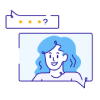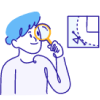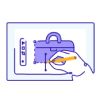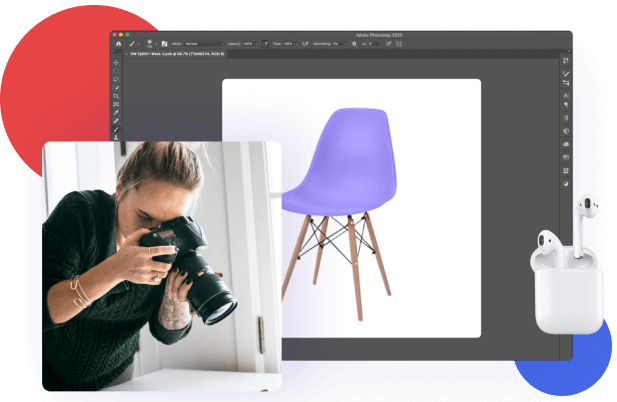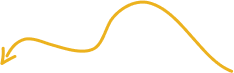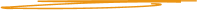SAP PS Training Online : Optimize Project Scheduling and Cost Control
SAP PS Training || SAP PS certification Training || SAP PS Online training || SAP PS self-paced training || SAP PS Instructor-Led training
Key Features of Training:
- 40 Hrs Instructor-led Training
- Mock Interview Session
- Project Work & Exercises
- Flexible Schedule
- 24 x 7 Lifetime Support & Access
- Certification and Job Assistance
SAP PS(Project System):
SAP PS (Project System) is a module within the SAP ERP (Enterprise Resource Planning) system, designed to facilitate project management processes. It enables efficient planning, execution, monitoring, and control of projects across various industries. With SAP PS, project managers can define project structures, create work breakdown structures (WBS), and set milestones and timelines. The module allows for budgeting and cost management, tracking project-related costs, and forecasting expenses. Resource management is simplified, with easy allocation of personnel and equipment to specific project tasks. SAP PS integrates with other SAP modules like SAP MM and SAP SRM for procurement of project materials and services. Real-time progress tracking and reporting tools enable monitoring project performance and making data-driven decisions.
Prerequisites: Who can attend SAP PS Training?
- Project Management Knowledge
- SAP Navigation
- Business Process Understanding
- Industry Experience
- Willingness to Learn
- Good Communication Skills
Responsibilities of SAP PSM Consultant:
- Requirement Analysis
- Solution Design
- Configuration and Customization
- Integration
- Training and Documentation
Course Benefits:
- Job opportunities
- Promotion opportunities (Salary Hike)
- Increased productivity
- Improved decision-making
- Gain in-demand skills
What is future of SAP PS Consultant?
- Transition to SAP S/4HANA
- Cloud Adoption
- Focus on Industry-Specific Solutions
- Integration with Emerging Technologies
- Project Management for Complex Projects
The fee for SAP PS(Project System) training can vary depending on several factors such as the location, duration of the course, training format, and level of expertise. SAP offers various training options for PS, including instructor-led courses, e-learning courses, and virtual live classrooms.
For More details you can Register
SAP PS(Project System) Certification FAQ:
1. What is SAP PS Certification?
A: SAP PS Certification is a formal recognition provided by SAP to individuals who demonstrate their expertise in the SAP Project System module. It validates their knowledge and skills in implementing and managing projects using SAP PS.
2. Why should I get SAP PS Certified?
A: SAP PS Certification enhances your credibility and marketability as a project management professional. It demonstrates your proficiency in SAP PS, making you a valuable asset to organizations implementing SAP project management solutions.
3. What are the prerequisites for SAP PS Certification?
A: While there are no strict prerequisites, having prior experience in project management or SAP navigation can be beneficial. However, anyone interested in project management with a desire to learn can pursue the certification.
4. How can I prepare for SAP PS Certification?
A: You can prepare for SAP PS Certification through self-study using official SAP documentation, online training courses, or instructor-led training offered by SAP Education partners. Hands-on practice with SAP PS in a sandbox environment is also valuable.
5. Where can I take the SAP PS Certification exam?
A: SAP Certification exams are conducted at authorized Pearson VUE testing centers globally. You can find a nearby center and schedule your exam through the Pearson VUE website.
6. What is the format of the SAP PS Certification exam?
A: The SAP PS Certification exam consists of multiple-choice questions. The number of questions and the passing score may vary based on the specific certification level.
7. How long is the SAP PS Certification valid?
A: SAP PS Certification is generally valid for two years. To keep it current, you must participate in the SAP Continuing Learning program and complete the required professional development activities.
8. Can I retake the exam if I fail?
A: Yes, you can retake the SAP PS Certification exam if you do not pass on your first attempt. However, you need to wait for a certain period before attempting a retake.
9. Is SAP PS Certification limited to specific industries?
A: No, SAP PS Certification is not limited to specific industries. It is valuable across various sectors where project management using SAP PS is essential, such as construction, engineering, manufacturing, and consulting.
10. Does SAP offer different levels of SAP PS Certification?
A: Yes, SAP offers different levels of SAP PS Certification, such as Associate, Professional, and Master. Each level represents a different level of expertise and proficiency in SAP PS.
SAP PS(Project System) Certification:
As of my last update in September 2021, SAP PS (Project System) Certification is a professional credential offered by SAP to individuals who demonstrate their knowledge and proficiency in the SAP Project System module. The certification validates the candidate's ability to implement, configure, and use SAP PS effectively for project management within an organization.
SAP PS Certification exams are conducted by SAP's official certification partner, Pearson VUE, at authorized testing centers worldwide. The certification exam typically consists of multiple-choice questions that assess the candidate's understanding of various SAP PS functionalities and their practical application in project management scenarios.
To prepare for the SAP PS Certification exam, candidates can choose from various resources, including:
1. SAP Learning Hub: SAP provides a comprehensive online learning platform with official SAP PS course materials, virtual training sessions, and practice exercises.
2. SAP Training Courses: Candidates can attend instructor-led SAP PS training courses conducted by SAP Education partners.
3. Official SAP Documentation: SAP provides official documentation and guides for SAP PS, which can be used for self-study and reference.
4. Hands-on Practice: Practical experience with SAP PS in a sandbox environment is crucial for gaining proficiency and confidence in using the module.
Upon successful completion of the certification exam, candidates receive an official SAP PS Certification, which is valid for a specific duration (usually two years). To maintain the certification's validity, certified professionals need to participate in the SAP Continuing Learning program and fulfill the required professional development activities.
SAP PS Certification enhances an individual's career prospects in project management roles and provides recognition within the SAP community as a skilled SAP PS Consultant or professional. It demonstrates the candidate's commitment to staying updated with the latest SAP technologies and best practices in project management using SAP PS.
SAP PS(Project System) Curriculum:
1. Introduction to SAP and ERP Basics:
- Overview of SAP and its various modules
- Introduction to Enterprise Resource Planning (ERP)
- Basics of project management and its importance in organizations
2. SAP PS Overview and Navigation:
- Overview of SAP Project System (PS) module
- Navigation and user interface in SAP PS
3. Project Structures and Work Breakdown Structure (WBS):
- Understanding project structures and their elements
- Creation and maintenance of WBS elements
- Work package creation and assignments
4. Project Planning:
- Project planning methodologies
- Scheduling activities and milestones
- Defining project networks and relationships
5. Resource Management and Capacity Planning:
- Resource planning and allocation in SAP PS
- Capacity planning and leveling techniques
6. Cost Planning and Budgeting:
- Cost planning in SAP PS
- Budgeting and controlling project costs
7. Procurement in Project System:
- Procurement processes in SAP PS
- Purchase requisitions and purchase orders for projects
8. Project Execution and Monitoring:
- Recording actual costs and progress in projects
- Monitoring project status and performance
9. Project Reporting and Analytics:
- Reporting tools and features in SAP PS
- Analyzing project data and generating reports
10. Integration with Other SAP Modules:
- Integration with SAP Financial Accounting (FI) and Controlling (CO)
- Integration with SAP Material Management (MM) and other relevant modules
11. Project Closure and Archiving:
- Project closure activities and documentation
- Archiving project data for historical reference
12. Best Practices and Real-World Scenarios:
- Best practices for SAP PS implementation
- Real-world project management scenarios and case studies
SAP PS(Project System) Interview Questions and Answers:
1. What is SAP PS, and what are its key features?
A: SAP PS (Project System) is an SAP module used for project management. Its key features include project planning, budgeting, resource management, procurement, progress tracking, and reporting.
2. What are the different elements of a Work Breakdown Structure (WBS)?
A: The elements of a WBS include project definition, phases, stages, work packages, and activities.
3. Explain the significance of the Network in SAP PS.
A: The Network in SAP PS represents the logical sequence of activities in a project. It defines the dependencies and relationships between tasks.
4. How do you create a project in SAP PS?
A: You can create a project in SAP PS using transaction code CJ20N or by navigating to Project System -> Structures -> Operative Structures -> Work Breakdown Structure.
5. What is a Milestone in SAP PS, and how is it different from a Work Package?
A: A Milestone represents a significant event or achievement in a project. It has zero duration. In contrast, a Work Package represents a specific activity with a defined duration.
6. How can you allocate resources to activities in SAP PS?
A: Resources can be allocated to activities using the Transaction CM01 or by navigating to Project System -> Resources -> Capacity Planning -> Change.
7. Explain the difference between Project-Related Procurement and Non-Project Procurement in SAP PS.
A: Project-Related Procurement involves purchasing materials and services specific to a project. Non-Project Procurement refers to standard purchasing unrelated to any specific project.
8. What is the significance of Project Versions in SAP PS?
A: Project Versions allow you to save different versions of a project plan to compare and analyze changes over time.
9. How do you track actual costs in SAP PS?
A: Actual costs can be tracked using transaction codes CJ30 or CJR2, where you can enter actual costs against project elements.
10. What is the significance of Results Analysis (RA) in SAP PS?
A: Results Analysis calculates the actual project costs and compares them with planned costs, ensuring accurate project profitability analysis.
11. What is the difference between Revenue Planning and Sales Pricing in SAP PS?
A: Revenue Planning is used to plan the expected revenue for the project, while Sales Pricing determines the sales price for materials and services.
12. How can you integrate SAP PS with other SAP modules like SAP MM and SAP FI?
A: Integration can be achieved by defining the appropriate account assignment categories, cost elements, and cost centers in the respective modules.
13. How do you handle external services procurement in SAP PS?
A: External services procurement is managed through service purchase requisitions and service purchase orders.
14. Explain how you can use SAP PS for capacity leveling.
A: Capacity leveling in SAP PS helps balance resource workloads by adjusting project scheduling based on resource availability and capacity.
15. What is a Settlement Rule in SAP PS?
A: The Settlement Rule determines how costs are settled to cost centers or other objects at the end of a project.
16. How can you monitor project progress in SAP PS?
A: Project progress can be monitored through various reports, such as Project Information System (PIS) reports and project-specific status updates.
17. What is the role of the Project Builder in SAP PS?
A: The Project Builder is a central tool for creating, maintaining, and displaying projects and their structures in SAP PS.
18. Explain how you can customize the Project Profile in SAP PS.
A: The Project Profile is customized to define default values, settings, and characteristics for specific types of projects.
19. What is SAP Easy Cost Planning (ECP) in SAP PS?
A: SAP Easy Cost Planning is a user-friendly tool that allows users to plan costs for projects without needing in-depth knowledge of SAP PS.
20. How do you handle changes in the project scope in SAP PS?
A: Changes in the project scope can be managed through Project Versions or Change Management to keep track of the original and revised project plans.
21. What is Project Builder Easy Access in SAP PS?
A: Project Builder Easy Access is a simplified version of the Project Builder, designed for faster navigation and access to essential project data.
22. How do you handle milestone billing in SAP PS?
A: Milestone billing is used for projects that have specific milestones, and invoices are generated based on the achievement of these milestones.
23. Explain how SAP PS supports cross-project cost allocation.
A: SAP PS allows cross-project cost allocation using cost keys, which distribute costs from sender projects to receiver projects.
24. How can you integrate SAP PS with SAP Human Capital Management (HCM)?
A: Integration with SAP HCM allows for resource management, workforce planning, and personnel assignments in SAP PS.
25. What is the use of the Work Center in SAP PS?
A: The Work Center represents physical locations or work areas where activities are performed in a project.
26. How do you handle project settlements in SAP PS?
A: Project settlements are performed to transfer actual costs from a project to relevant cost centers or assets using the Settlement Rule.
27. Explain how you can use Project Progress Analysis in SAP PS.
A: Project Progress Analysis helps compare planned and actual data, identify deviations, and analyze project performance.
28. What is a Project Builder template, and how do you create one?
A: A Project Builder template is a pre-configured project structure that can be used as a basis for creating new projects. It is created and saved using transaction code CN24.
29. How can you manage budget availability control in SAP PS?
A: Budget availability control in SAP PS ensures that projects do not exceed their allocated budgets. It is set up using budget profiles and tolerance limits.
30. How do you archive project data in SAP PS?
A: Project data can be archived using the SAP standard archiving process to reduce database size and maintain historical project information.
Participants will have 24/7 access to our online lab, providing hands-on experience with SAP PS tools and scenarios.
This includes server access to S/4 HANA 2023 for 1 year, ensuring you have ample time to practice and apply your skills in a real-world environment.
With this extended access, you can work on projects, explore advanced features, and solidify your understanding of SAP PS in the latest SAP S/4 HANA version.