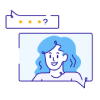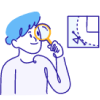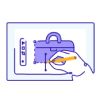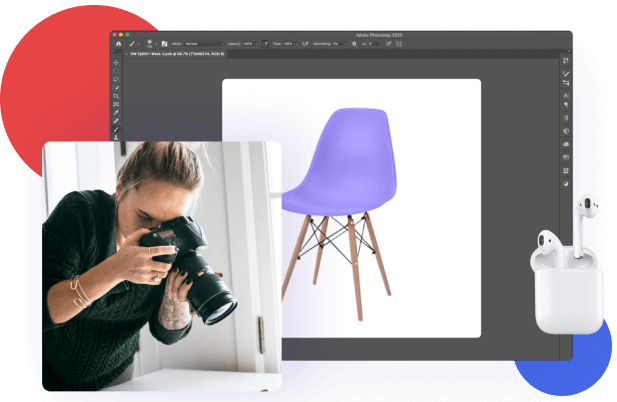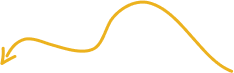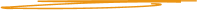Get SAP SF Employee Central Certified : Training for HR Success
SAP SF Employee Central Training || SAP SF Employee Central certification Training || SAP SF Employee Central Online training || SAP SF Employee Central self-paced training || SAP SF Employee Central Instructor-Led training
Key Features of Training:
- 40 Hrs Instructor-led Training
- Mock Interview Session
- Project Work & Exercises
- Flexible Schedule
- 24 x 7 Lifetime Support & Access
- Certification and Job Assistance
SAP SF Employee Central:
SAP SuccessFactors Employee Central is a cloud-based human resource management system. It serves as a central database for managing employee information, including personal details, employment history, and organizational structures. This platform automates HR processes such as hiring, onboarding, time tracking, and performance management. It provides self-service features for employees and managers, streamlining tasks like leave requests and performance reviews. With its scalability and configurability, it accommodates various organizational structures and workflows. SAP SF Employee Central enhances HR efficiency, improves data accuracy, and enables strategic decision-making through analytics and reporting functionalities.
Prerequisites: Who can attend SAP SF Employee Central Training?
- HR professionals
- IT professionals
- System administrators
- Business analysts
- Consultants
- Good Communication Skills.
Responsibilities of SAP SF Employee Central Consultant:
- Requirement gathering
- Solution design
- System implementation
- Configuration and customization
- Integration
Course Benefits:
- Job opportunities
- Promotion opportunities (Salary Hike)
- Increased productivity
- Improved decision-making
- Gain in-demand skills
What is future of SAP SF Employee Central Consultant?
- Growing demand
- Continuous innovation
- Global reach
- Integration with other modules
- Focus on employee experience
The fee for SAP SF Employee Central training can vary depending on several factors such as the location, duration of the course, training format, and level of expertise. SAP offers various training options for SF Employee Central, including instructor-led courses, e-learning courses, and virtual live classrooms.
For More details you can Register Sign Up
SAP SF Employee Central Certification FAQ's:
1. What is SAP SuccessFactors Employee Central?
SAP SuccessFactors Employee Central is a cloud-based human capital management (HCM) solution that serves as the system of record for employee data. It provides a centralized hub for managing HR processes, such as employee profiles, organizational structures, time off, and more.
2. What are the key features of SAP SuccessFactors Employee Central?
Employee Central offers features like global employee data management, organizational management, time off and absence management, workflows and approvals, employee self-service, and reporting and analytics.
3. Is SAP SuccessFactors Employee Central suitable for my organization?
Employee Central is designed to cater to the needs of organizations of all sizes and industries. Whether you're a small business or a large enterprise, Employee Central can streamline your HR processes and help you manage your workforce effectively.
4. How does SAP SuccessFactors Employee Central ensure data security and compliance?
Employee Central adheres to stringent data security standards and compliance regulations, such as GDPR. It offers robust data encryption, role-based access controls, audit trails, and regular security updates to safeguard sensitive employee information.
5. Can SAP SuccessFactors Employee Central integrate with other systems?
Yes, Employee Central provides integration capabilities with various third-party systems, including payroll, benefits administration, time and attendance, and talent management solutions. This allows for seamless data exchange and process automation across different HR systems.
6. What support and training options are available for SAP SuccessFactors Employee Central?
SAP offers comprehensive support services and training resources for Employee Central users, including online documentation, tutorials, webinars, and access to a dedicated support portal. Additionally, organizations can opt for implementation services and consulting support from certified SAP partners.
7. How frequently does SAP update Employee Central?
SAP regularly releases updates and enhancements to Employee Central to improve functionality, address customer feedback, and stay aligned with evolving HR trends and regulatory changes. Updates are typically rolled out on a quarterly basis, with new features and enhancements announced through release notes and communication channels.
8. Is Employee Central mobile-friendly?
Yes, SAP SuccessFactors Employee Central provides a mobile app that allows employees and managers to access HR services and perform various tasks on-the-go. The mobile app offers a user-friendly interface and supports essential functions like time off requests, approvals, and access to employee profiles.
9. Can Employee Central handle global workforce management?
Yes, SAP SuccessFactors Employee Central is designed to support organizations with a global workforce. It offers multi-country and multi-language capabilities, allowing you to manage employee data, compliance requirements, and localization needs across different regions and jurisdictions. Employee Central's flexible configuration options also enable organizations to accommodate diverse HR policies and practices worldwide.
10. What are the benefits of using SAP SuccessFactors Employee Central over traditional on-premise HR systems?
There are several benefits to using Employee Central over traditional on-premise HR systems, including:
Scalability and Flexibility: Employee Central is a cloud-based solution that can scale to meet the needs of growing organizations and adapt to changing business requirements more easily than on-premise systems.
Lower Total Cost of Ownership (TCO): With Employee Central, you eliminate the need for upfront hardware investments, ongoing maintenance costs, and costly upgrades associated with on-premise systems. This can result in lower TCO over time.
Enhanced Accessibility: Employee Central can be accessed anytime, anywhere, via the cloud, allowing employees and managers to perform HR tasks and access information from any internet-enabled device.
Continuous Innovation: As a cloud-based solution, Employee Central receives regular updates and new features from SAP, ensuring that your HR system remains current with the latest technology advancements and regulatory requirements.
Improved User Experience: Employee Central offers an intuitive user interface and self-service capabilities that enhance the overall employee experience, leading to higher engagement and productivity.
SAP SF Employee Central Certification:
SAP SuccessFactors Employee Central demonstrates your proficiency and expertise in implementing and configuring the Employee Central module. Here's some information about the certification process:
Certification Levels:
SAP offers different certification levels for SuccessFactors solutions, including Employee Central. These levels typically include Associate, Professional, and Master certifications, each requiring varying levels of knowledge and experience.
Prerequisites:
To become certified in SAP SuccessFactors Employee Central, you may need to meet certain prerequisites, such as completing specific training courses or having relevant experience in HR and SAP technologies. Prerequisites can vary depending on the certification level.
Training Courses:
SAP provides training courses specifically designed to prepare candidates for the Employee Central certification exams. These courses cover various topics, including system configuration, data management, business rules, workflows, and integration.
Certification Exams:
Once you've completed the necessary training courses and feel prepared, you can register to take the certification exam through the SAP Training and Certification Shop or authorized exam centers. The exam typically consists of multiple-choice questions and may include hands-on exercises to assess your practical skills.
Exam Content:
The certification exam for SAP SuccessFactors Employee Central assesses your knowledge and skills in areas such as employee data management, organizational management, time off and absence management, workflows, rules and permissions, reporting, and integration with other SAP modules or third-party systems.
SAP SF Employee Central Curriculum:
1. Introduction to SAP SuccessFactors:
- Overview of SAP SuccessFactors suite
- Key features and benefits
2. Employee Central Basics:
- Navigation and user interface
- Employee data management
- Organizational structure setup
3. Employee Central Configuration:
- Data models and objects
- Picklists and value configurations
- Business rules and workflows
4. Employee Central Implementation:
- System setup and integration
- Data migration strategies
- Testing and validation
5. Globalization and Localization:
- Handling global workforce data
- Localization considerations and configurations
6. Employee Central Reporting and Analytics:
- Report creation and customization
- Analytics tools within Employee Central
7. Employee and Manager Self-Services:
- Employee and manager interactions with the system
- Self-service functionalities
8. Integration with Other SAP Modules:
- Integration with SAP SuccessFactors modules (e.g., Performance Management, Recruiting)
- Integration with other SAP products (e.g., SAP S/4HANA)
9. Security and Compliance:
- Role-based permissions
- Data security and compliance considerations
10. Continuous Improvement and Support:
- Monitoring and optimizing system performance
- Handling support and maintenance tasks
SAP SF Employee Central Interview Questions and Answers:
1. What is SAP SuccessFactors Employee Central?
SAP SuccessFactors Employee Central is a cloud-based HRIS (Human Resource Information System) solution that helps manage HR-related tasks such as employee records, payroll, time off, and organizational management.
2. What are the key features of SAP SuccessFactors Employee Central?
Key features include managing employee data, organizational structure, time off and absence management, employee self-service, workflows, and integration with other HR systems.
3. How does Employee Central differ from other HRIS solutions?
Employee Central is a cloud-based solution that offers flexibility, scalability, and regular updates without the need for on-premise installations. It provides a comprehensive set of HR functionalities designed to meet modern HR needs.
4. Can you explain the organizational structure in Employee Central?
Employee Central allows the creation of a flexible organizational structure using objects like Company, Division, Department, and Position. This structure helps in managing reporting relationships and permissions.
5. How does Employee Central handle employee data?
Employee Central stores all employee data in a central database, making it accessible from anywhere with an internet connection. It ensures data integrity, security, and compliance with regulations like GDPR.
6. What is the role of workflows in Employee Central?
Workflows automate HR processes such as employee onboarding, promotions, and terminations. They route tasks to the appropriate individuals for approval and ensure consistent and efficient processes.
7. How does Employee Central handle time off and absence management?
Employee Central provides configurable time off policies, allowing employees to request time off, managers to approve or deny requests, and HR to track and report on time off balances and usage.
8. Can Employee Central integrate with other HR systems?
Yes, Employee Central offers robust integration capabilities through APIs (Application Programming Interfaces) and pre-built connectors, allowing seamless data exchange with other HR systems such as payroll, recruiting, and learning management systems.
9. What are some common challenges in implementing Employee Central?
Common challenges include data migration from legacy systems, configuration complexity, change management, and ensuring user adoption.
10. How does Employee Central ensure data security and compliance?
Employee Central follows industry best practices for data security, including encryption, role-based access controls, and regular security audits. It also helps organizations comply with data protection regulations like GDPR.
11. What is the role of Employee Central in global organizations?
Employee Central supports multi-country deployments with localization for various regions, languages, and legal requirements. It helps streamline HR processes across different geographies while ensuring compliance with local regulations.
12. How does Employee Central handle employee self-service?
Employee Central provides a self-service portal where employees can update their personal information, view pay stubs, request time off, and access company policies and documents.
13. Can you explain the implementation process for Employee Central?
The implementation process typically involves requirements gathering, system configuration, data migration, testing, and training. It requires collaboration between HR, IT, and implementation partners to ensure a successful rollout.
14. How does Employee Central support talent management?
While Employee Central focuses primarily on core HR functions, it integrates with other modules of the SuccessFactors suite, such as Performance Management and Learning, to support talent acquisition, development, and retention initiatives.
15. What reporting and analytics capabilities does Employee Central offer?
Employee Central provides customizable reports and dashboards to track HR metrics such as headcount, turnover, and diversity. It also integrates with analytics tools for deeper insights into workforce trends and performance.
16. How does Employee Central handle payroll processing?
While Employee Central does not directly process payroll, it integrates with leading payroll providers to ensure accurate and timely payroll processing. It synchronizes employee data with payroll systems, eliminating manual data entry and reducing errors.
17. What are the benefits of using Employee Central for HR professionals?
Benefits include streamlined HR processes, improved data accuracy, better compliance with regulations, enhanced employee experience, and access to real-time insights for decision-making.
18. How does Employee Central support succession planning?
Employee Central helps identify high-potential employees and track their career development through talent profiles and succession planning tools. It ensures a pipeline of qualified candidates for key roles within the organization.
19. What is the role of Employee Central in performance management?
While Employee Central does not handle performance management directly, it integrates with SuccessFactors Performance Management to align employee goals, track performance, and provide feedback and coaching.
20. How does Employee Central ensure data privacy for employees?
Employee Central follows strict data privacy policies and provides configurable privacy settings to control access to sensitive employee data. It also offers features like data masking and encryption to further protect personal information.
21. Can you explain the mobile capabilities of Employee Central?
Employee Central offers a mobile app that allows employees to access HR services and information on the go. They can submit time-off requests, view their schedules, and complete HR tasks from their mobile devices.
22. What are some best practices for optimizing Employee Central performance?
Best practices include regular system maintenance, optimizing data structures, minimizing customizations, leveraging caching and indexing, and monitoring system performance metrics.
23. How does Employee Central handle employee transfers and promotions?
Employee Central allows HR to manage employee movements within the organization by updating their positions, reporting relationships, and compensation accordingly. It ensures smooth transitions and accurate record-keeping.
24. What is the role of Employee Central in workforce planning?
Employee Central provides HR with real-time workforce data and analytics to support strategic workforce planning initiatives. It helps forecast future talent needs, identify skill gaps, and align HR strategies with business goals.
25. How does Employee Central support compliance with labor laws and regulations?
Employee Central offers configurable rules and workflows to ensure compliance with labor laws, regulations, and company policies. It helps automate processes such as time tracking, overtime calculations, and leave management.
26. Can you explain the extensibility options available in Employee Central?
Employee Central provides extensibility features such as custom fields, rules, and business logic to tailor the system to specific organizational requirements without extensive customization.
27. What is the role of Employee Central in employee engagement?
While Employee Central primarily focuses on HR operations, it indirectly contributes to employee engagement by providing a seamless and efficient employee experience through self-service capabilities and timely HR support.
28. How does Employee Central handle contingent workforce management?
Employee Central supports the management of contingent workers alongside regular employees, allowing organizations to track their assignments, contracts, and payments within the same system.
29. What are some key considerations for selecting Employee Central as an HRIS solution?
Key considerations include organizational needs, scalability, ease of integration, user experience, vendor support, total cost of ownership, and alignment with HR and business objectives.
30. Can you discuss the future roadmap for Employee Central and upcoming enhancements?
While specific roadmap details may vary, SAP typically continues to invest in enhancing Employee Central with new features, improvements in user experience, and support for emerging HR trends such as AI and machine learning. Keeping an eye on SAP's official announcements and product updates can provide insights into future enhancements.
Participants will have 24/7 access to our online lab, providing hands-on experience with SAP MM tools and scenarios.
This includes server access to S/4 HANA 2023 for 1 year, ensuring you have ample time to practice and apply your skills in a real-world environment.
With this extended access, you can work on projects, explore advanced features, and solidify your understanding of SAP MM in the latest SAP S/4 HANA version.